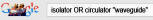RF Cascade Workbook for Excel
RF & Electronics Symbols for Visio
RF & Electronics Symbols for Office
RF & Electronics Stencils for Visio
RF Workbench
T-Shirts, Mugs, Cups, Ball Caps, Mouse Pads
Espresso Engineering Workbook™
Smith Chart™ for Excel
|
|
Advanced Google Searches
|
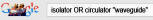 A lot of time can be wasted when performing
Internet searches. With tens of thousands of pages likely containing at least some
reference to whatever it is you are looking for, drilling down into data to retrieve
relevant web pages can be difficult or impossible. Fortunately, if you know about
a few handy special search formats, you can increase your likelihood of success
greatly. Here are a few I use quite often. Search terms are not case sensitive,
but note that the OR operator is. You may combine
any or all of these special operators as long as the syntax rules are followed.
If you don't want to remember all the special search formats, simply type in "advanced
search" to get a search page with all these options implemented. BTW, one of
the best tricks I've discovered for using along with the standard search is to do
an Image search since chances are good that if a web page has a picture of what
you're after, it will have relevant information as well. A lot of time can be wasted when performing
Internet searches. With tens of thousands of pages likely containing at least some
reference to whatever it is you are looking for, drilling down into data to retrieve
relevant web pages can be difficult or impossible. Fortunately, if you know about
a few handy special search formats, you can increase your likelihood of success
greatly. Here are a few I use quite often. Search terms are not case sensitive,
but note that the OR operator is. You may combine
any or all of these special operators as long as the syntax rules are followed.
If you don't want to remember all the special search formats, simply type in "advanced
search" to get a search page with all these options implemented. BTW, one of
the best tricks I've discovered for using along with the standard search is to do
an Image search since chances are good that if a web page has a picture of what
you're after, it will have relevant information as well.
- Search for an exact word or phrase.
This is something
almost everyone knows about. Place quote marks
around the word or phrase you want. Be careful, though, because you can easily exclude
otherwise relevant search results.
Example:
"3 db hybrid coupler" returns only pages
containing every character in that exact phrase.
- Exclude a particular word or words.
Most people know
about this one, too. Place a - (dash) before
a word or site to exclude all results that include that word.
Example:
filter -water -oil returns pages with all types of filters without
the words 'water' or 'oil' on them.
- Search within a site or domain.
Limit search results
to those coming from a specific website by using site:URL
along with the search term(s). The other special characters can be used as well.
The site:URL directive can be placed before or after the search term(s).
Example:
site:www.linxtechnologies.com gps returns pages with 'gps' on them,
and then only from
the Linx Technologies website.
- Search for pages that link to a URL.
Find web pages
that contain a hyperlink pointing to a particular URL by using
link:URL.
Example:
link:anatechelectronics.com returns all web pages that contain a link
to the Anatech Electronics
website. Don't think that those returned are
the only pages on the entire Internet that point to
that website because even Google has only a
small fraction of all web pages in its database.
You can also search down to a specific page
on a website, as in
link:https://www.awrcorp.com/product-overview.
- Search for pages that are similar to a URL.
To find
sites that are similar to a URL you already know, use the
related: operator.
Example:
related:ferrishield.com returns web pages from sites similar to FerriShield.
These are known
as competitors, like 3Gmetalworx, Fotofab,
and Orbel.
- Include a wildcard character.
The
* (asterisk) character is used a placeholder
in a string of words. One exception to be careful of is that when used between two
numbers, it is interpreted as a 'multiply' operator.
Example:
"university of" * "department of engineering" returns pages with the exact phrase "university
of
and then any word
or words and then the exact phrase department
of engineering. Note that
this combines the exact word or phrase method
along with the wildcard character.
- Search for either word.
The
OR keyword (must be capitalized) performs a
logical OR function to search for specific words without requiring that all the
words be present on the web page.
Example:
isolator OR circulator "waveguide" returns
pages with either isolator or circulator on them that
also includes the word waveguide (combines
two special search methods).
- Search for a number range.
Placing
.. (two periods) between two numbers (without
space) returns pages with a numerical series bounded by the low and high number.
Use the .. operator after a number to return
only numbers equal to or greater than that lower bound, or use the
.. operator before a number to define an upper
bound. It works for entities like dates, prices, and measurements.
Example:
10..50 mhz oscillator returns web pages containing information on oscillators
in the
10 to 50 MHz range.
..50 mhz oscillator returns only pages with
oscillators equal to or
less than 50 MHz.
There may be other special operators that can be used. Please let me know if
you know of any.
Posted November 11, 2013
|
|

Copyright: 1996 - 2024
Webmaster:
Kirt
Blattenberger,
BSEE - KB3UON
RF Cafe began life in 1996 as "RF Tools" in an AOL screen name web space totaling
2 MB. Its primary purpose was to provide me with ready access to commonly needed
formulas and reference material while performing my work as an RF system and circuit
design engineer. The World Wide Web (Internet) was largely an unknown entity at
the time and bandwidth was a scarce commodity. Dial-up modems blazed along at 14.4 kbps
while tying up your telephone line, and a nice lady's voice announced "You've Got
Mail" when a new message arrived...
|
All trademarks, copyrights, patents, and other rights of ownership to images
and text used on the RF Cafe website are hereby acknowledged.
|
|
All trademarks, copyrights, patents, and other rights of ownership to images
and text used on the RF Cafe website are hereby acknowledged.
My Hobby Website: AirplanesAndRockets.com
My Daughter's Website: EquineKingdom
|
|
|
|